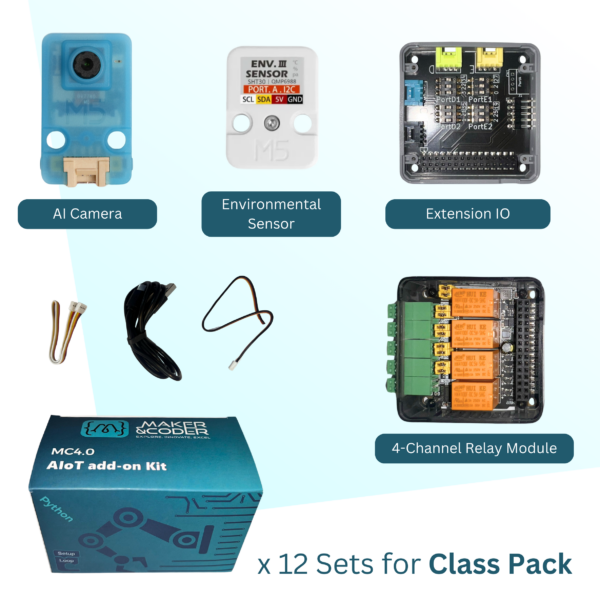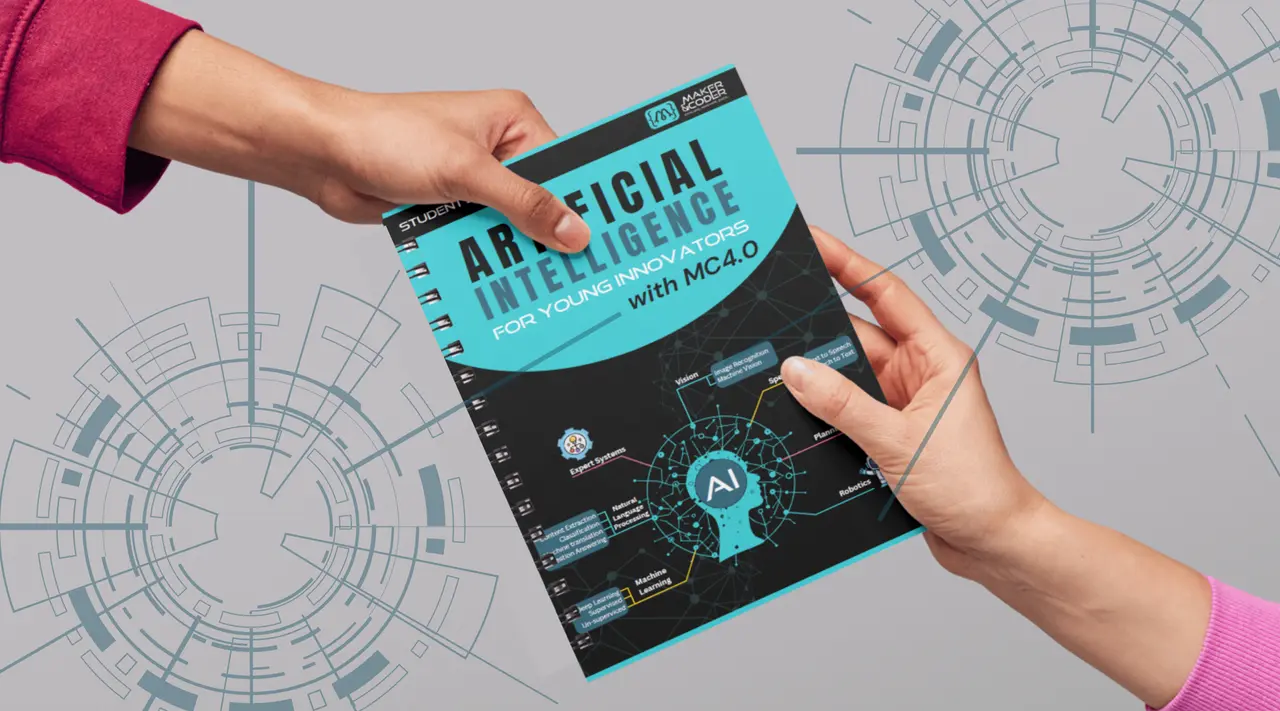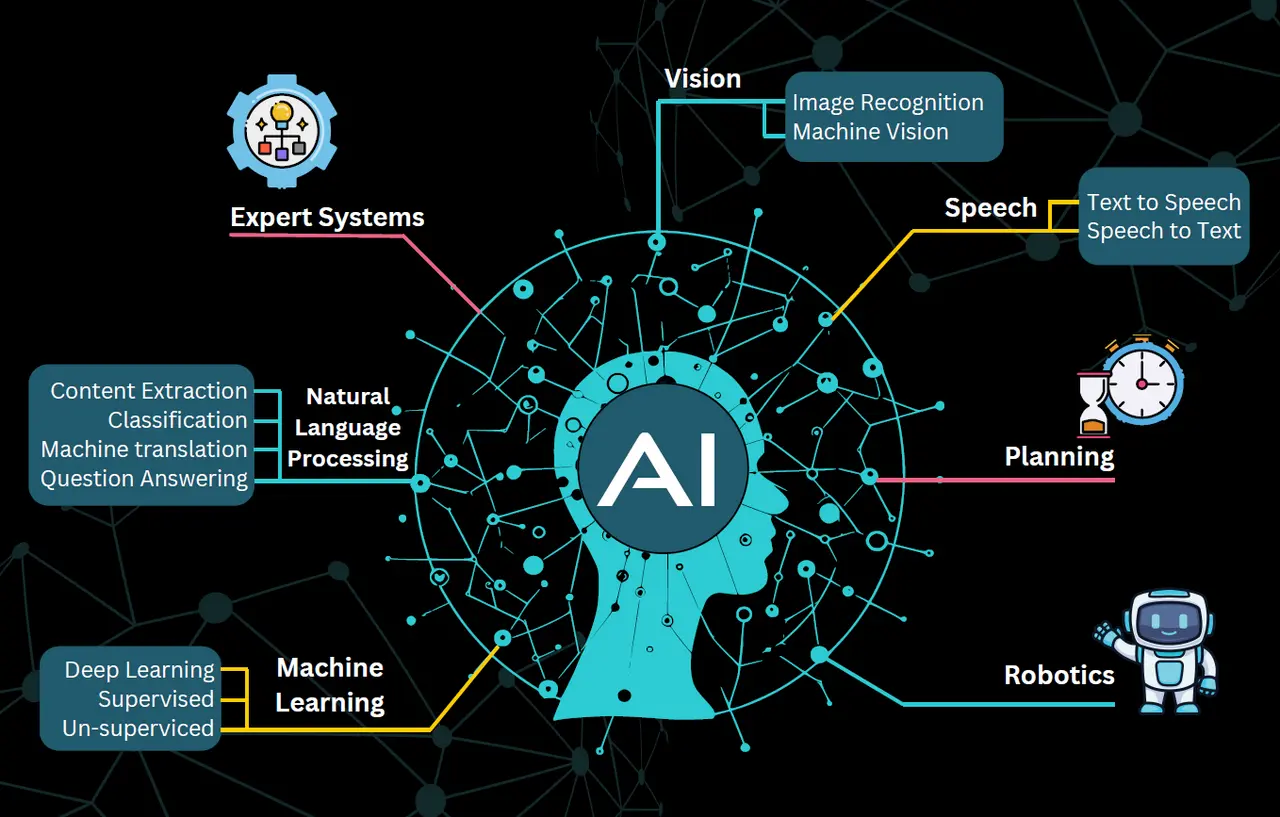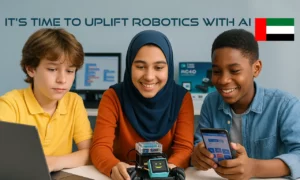Welcome to the exciting world of AI in education! As K-12 teachers, navigating through the vast ocean of artificial intelligence can seem daunting. This guide is crafted to introduce you to the essentials of AI curriculum in a simple and friendly manner, helping you to integrate AI concepts into your classroom effectively.
Why AI Curriculum Matters Now More Than Ever
Artificial intelligence is no longer the future—it’s the present. From smart assistants to predictive learning tools, AI is embedded in the lives of today’s students. And yet, many schools still struggle with a key question:
How can we introduce AI to K-12 students in a way that’s age-appropriate, engaging, and educational?
That’s where an AI curriculum comes in. It turns complex technology into hands-on exploration, empowering teachers to guide students through the foundations of AI, machine learning, and smart systems.
What Is an AI Curriculum?
An AI curriculum is a structured learning path designed to teach students the core concepts of artificial intelligence. It can include:
- Basic concepts like data, algorithms, and decision-making
- AI applications such as computer vision, facial recognition, and voice interaction
- Hands-on activities using microcontrollers, sensors, and real-world automation
- Progressive coding from drag-and-drop block interfaces to Python and C++
The goal? To foster computational thinking, ethical awareness, and future-ready skills—all in the context of 21st-century learning.
How to Introduce AI to K-12 Students (Without the Tech Overwhelm)
Introducing AI doesn’t require a tech lab or a degree in data science. Here’s how you can get started—confidently and effectively.
1. Start with What They Know
Use familiar examples: Siri, Google Maps, YouTube recommendations. Help students connect their daily experiences with underlying AI logic.
2. Use Hands-on Kits Like MC4.0
Kits like Maker & Coder’s MC4.0 are designed for educators with zero coding experience. They combine block-based coding, AI cameras, and IoT modules to create smart projects like:
- Air quality monitors
- Smart lighting systems
- Object recognition robots
3. Keep It Visual and Interactive
Use block coding tools (like MCLab) and real-world sensors. The more they can see, build, and test, the faster the concepts will stick.
4. Integrate Across Subjects
AI isn’t just for computer science. Link it to math (data analysis), science (sensor readings), and social studies (ethical AI debates).
5. Use a Scaffolded Curriculum
Start small. Introduce basic concepts in grades 3–5. Progress to Python and real-world projects by high school.
What to Look for in a Beginner-Friendly AI Curriculum
If you’re evaluating or building an AI curriculum, ensure it includes:
- Scaffolding – Gradual learning progression from block coding to text coding
- Hands-on tools – Kits like MC4.0 that support AI, IoT, and robotics
- Ready-made lesson plans – To save time and reduce planning anxiety
- Teacher support – Video tutorials, guides, and certification options
- Real-world relevance – Projects tied to sustainability, smart cities, or Industry 4.0
Final Thoughts: Your First Step into AI Education
You don’t need to be a tech expert to teach AI. You just need the right tools, the right mindset, and the right curriculum.
With platforms like Maker & Coder, educators can turn any classroom into a smart lab. Whether you’re guiding first-time coders or future engineers, an AI curriculum opens doors to creativity, problem-solving, and the careers of tomorrow.
Explore AI Curriculum Tools Built for K-12 Classrooms
👉 www.makerandcoder.com